Quasar Scan user guide
Parallelised Scans (Many)
Table of Contents
Many involves lots of Agents, all scanning themselves. In this approach, the individual agents do less work. How many agents you can run in a batch this way per job typically depends on network load and how much data your Quasar database can hold at one time.
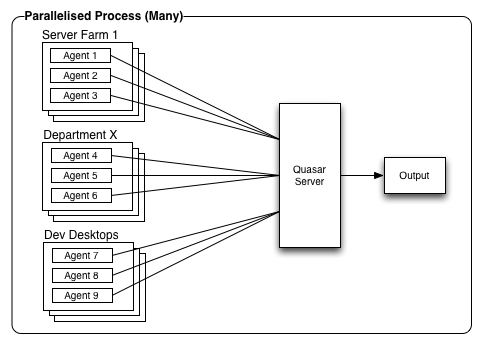
How many batches you can run depends on network load and how much data your results database can hold at one time. We recommend starting with a batch of 20, then increasing to batches of 50 or 100, keeping an eye on the network load coming into the Quasar server and the resulting database size. We highly recommend making use of the scan settings to limit your output so that the jobs do not become too big to export and/or analyse.
See also:
